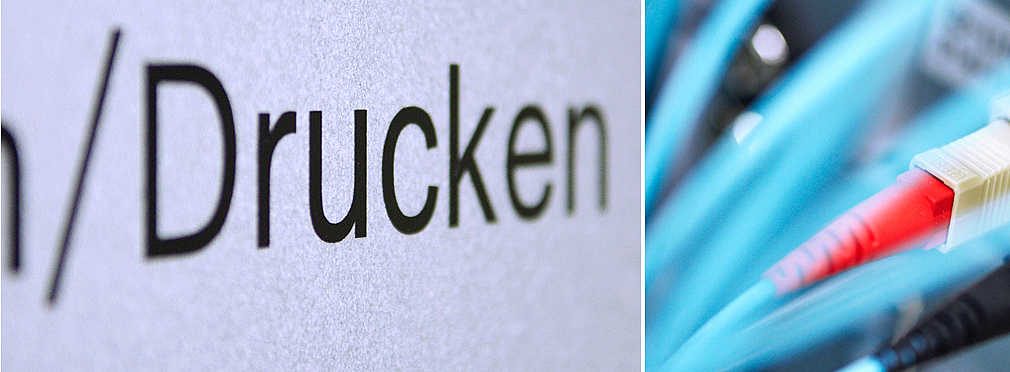IT
Universität Luzern
Informatikdienste
Frohburgstrasse 3, Raum 4.A13
Postfach 4466
6002 Luzern
T +41 41 229 50 10
helpdesk@unilu.ch
Online Support via remote maintenance (TeamViewer)
Download TeamViewer for remote maintenance
Opening hours IT Helpdesk
| Mon – Thu | 08.00 – 12.00 am / 01.15 – 05.00 pm |
| Fri | 08.00 – 12.00 am / 01.15 – 04.00 pm |
All instructions and information are now provided centrally via the IT Help pages. You can find IT Help at https://it-help.unilu.ch.
The pages on IT Help are being continuously expanded. You can currently find the following information there:
- Fortigate VPN
- Zoom
- WLAN
- Duo Mobile
- Ivanti (Pulse) Secure VPN / ZHB E-Medien
- Barracuda E-Mail Security Gateway
- Software Catalog
- Switch edu-ID
- Microsoft 365 (M365)
- Teams
- CampusCard
- Password reset
- ...
In the buildings of the University of Lucerne and the Central and University Library of Lucerne (ZHB) there are various copy and print locations, each with two multifunctional devices and the Q-Pilot follow-me print solution. Documents can be printed or scanned via USB stick or web service.
For scanning books, please use the mobile scanners or the scanning stations of the ZHB Lucerne. Further information is available at the information desks of the Central and University Library.
Copy and printer locations
University of Lucerne, Location Frohburgstrasse 3
- 1st basement: Room U1.440
- 1st floor: Room 1.A18 and room 1.A17
- 3rd floor: Room 3.B50
- 4th floor: Room 4.B48
Central and university library, location Sempacherstrasse 10
- 1st basement: Copy room 1 and copy room 2
With the help of "Self Service", students and employees of the University of Lucerne can independently reset the password of their account.
The prerequisite for using this service is a valid private e-mail address, which has been provided by students during online registration for studies or has been recorded by employees through Human Resources Services.
Access "Self Service" for students: https://service.stud.unilu.ch
Access "Self Service" for employees: https://service.unilu.ch
ZHB E-media
In the network of the University of Lucerne you can access licensed e-media (databases, e-journals, e-books, e-newspapers etc.) of the Central and University Library Lucerne.
Students & associate lecturers of the University of Lucerne
External use of the licensed ZHB e-media (e-journals, e-books, e-newspapers and databases) is available for students and associate lecturers of the University of Lucerne via the Fortigate VPN Client (FortiClient). VPN allows direct access to the licensed e-media similar to access on campus within the university network.
Using VPN FortiClient is only permitted for scientific and university purposes.
Instructions for the FortiClient VPN installation can be found on the page https://it-help.unilu.ch/
LEX campus (formerly Swisslex)
Access to LEX campus is available to all employees and students of the Faculty of Law at the University of Lucerne. In order to use the service, you must first register with LEX campus.
Registration for members of the University of Lucerne
User ID and password will be sent to your official e-mail address (*.unilu.ch) after LEX campus registration.
Important! Registration and access to LEX campus is outside the network of the University of Lucerne only possible with VPN.